So, how do you know if someone tried to access your computer in your absence? Well, here is a way by which you get notified every time when such an attempt is made.
The website called www.mouselock.co gives a solution here. All you have to do is visit the site’s homepage, sign in to your Gmail account and select your secret point (unlock code) from the screen. Once you do this, you will have to place your mouse cursor into the slot shown and click on it. This will activate the mouse lock feature on your computer screen.
If you have a webcam attached to your computer, you can even get the photo of the person trying to intrude. This will make it easy for you to figure out who actually was the person.
As this is an easy to use web application, you can use it any time just by loading the MouseLock website without the need to install anything on your computer. Even though MouseLock does not manage to prevent the intrusion, it will give you an instant notification about it, so that you aware of what is happening at your desk when you are away.
How it Works?
MouseLock operates by using the “mouseLeaveEvent” from JQuery to track the mouse movements. On the other hand, it uses the “getUserMedia()” API that is supported by Chrome and Firefox to capture the webcam photographs.

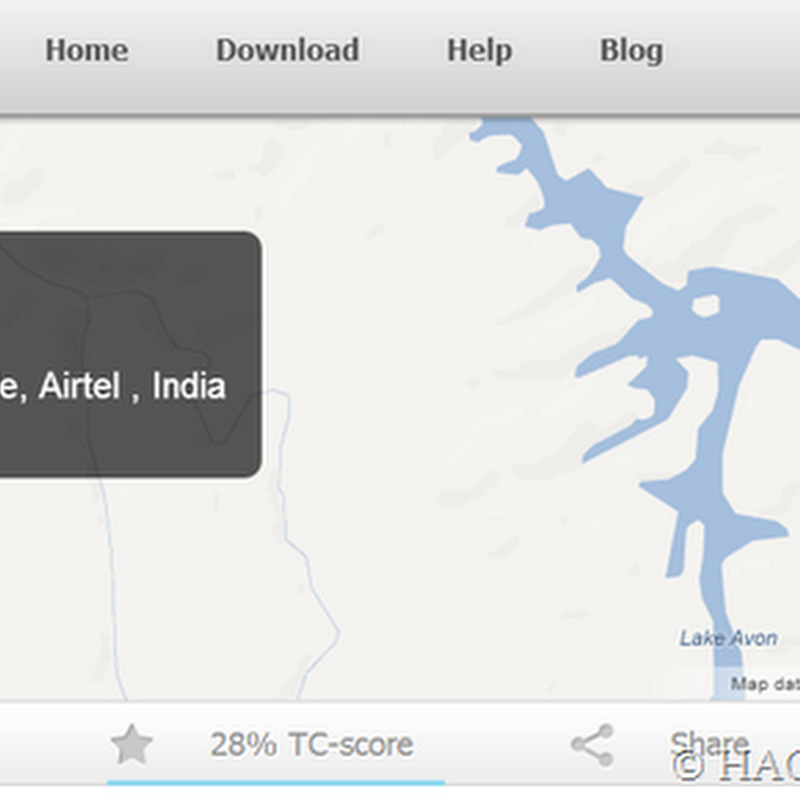
.jpg)



0 comments:
Post a Comment