You can even create a batch file for this. See how to unlock hidden files.
This is quick and easy .
Steps:-
1)Go to run and type “cmd“[without quotes] and press ok.
2)Type **attrib c:xyzabcd +h +s**[without **] and hit enter.
This will hide folder abcd located at c:xyz.
3)To unhide the folder just change the “+” sign with “-”
**attrib c:xyzabcd -h -s**
and hit enter.
Explanation:
ATTRIB = This command allows the user to change the properties of a file/folder.
c:xyzabcd = Path of the folder.Change this with the path of the folder you want to hide.
[+ ,-] = “+” sign adds the attribute to the file while “-” removes the attribute from the file.
h = Hidden file attribute.
s = System file attribute.
So you just saw how to hide files and folders and how to view hidden files and folders.
This is quick and easy .
Steps:-
1)Go to run and type “cmd“[without quotes] and press ok.
2)Type **attrib c:xyzabcd +h +s**[without **] and hit enter.
This will hide folder abcd located at c:xyz.
3)To unhide the folder just change the “+” sign with “-”
**attrib c:xyzabcd -h -s**
and hit enter.
Explanation:
ATTRIB = This command allows the user to change the properties of a file/folder.
c:xyzabcd = Path of the folder.Change this with the path of the folder you want to hide.
[+ ,-] = “+” sign adds the attribute to the file while “-” removes the attribute from the file.
h = Hidden file attribute.
s = System file attribute.
So you just saw how to hide files and folders and how to view hidden files and folders.

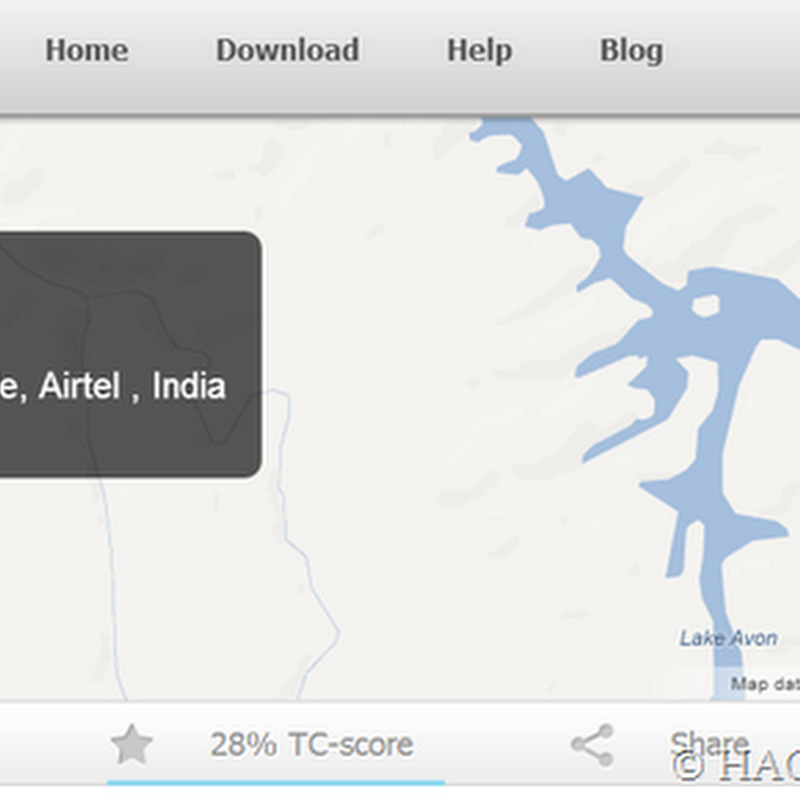
.jpg)



0 comments:
Post a Comment