) Launch Notepad
2) Copy/Paste the following code
Dim speaks, speech
speaks="Welcometo your PC"
Set speech=CreateObject
("sapi.spvoice")
speech.Speak speaks
3) Change “Welcome to your PC ”
with anything you want for example
Welcome Ivan Blazevic
4) Save as welcome.vbs
5) Go to the Startup folder and
Paste the file there:
Win 7/Vista Go to:
C:\Users\UserName\AppData
\Roaming\Microsoft\Windows\Sta
Menu\Programs\Startup
Windows XP Go to:
C:\Documents and Settings\All Users
\StartMenu\Programs\Startup

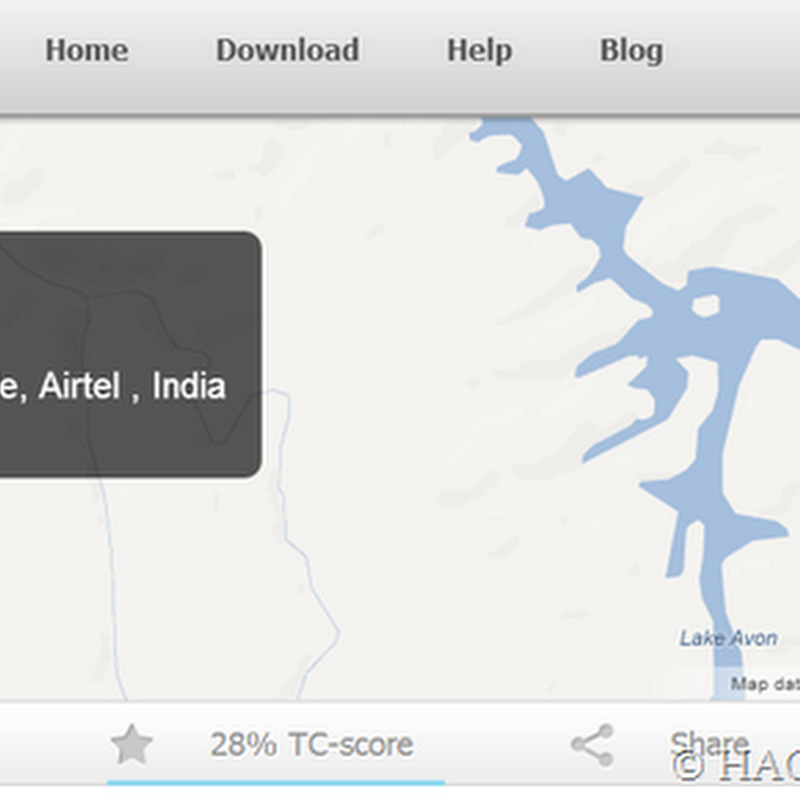
.jpg)



0 comments:
Post a Comment