Hi
There are so many viruses, adware, spyware, and malware roaming the internet today that it's hard for the less computer literate people to keep their computer clean from many threats. This tutorial will show you how to clean your system and rid most of the threats.
Requirements CCleaner - Scroll down and choose CCleanerSUPERAntiSpyware - Get the Free EditionMalwarebytes
Select one of the below:AVG Free - Select your version OS (64bit vs 32bit - if you don't know, pick 32)Ad-aware - I know longer use this since it has an antivirus built in. So if you get this one, don't get AVG. If you get AVG, I don't recommend this one and the above 2 anti-malware/spyware programs should do the job.
CCleaner
1. Run cclean. You are going to have to close this browser during the scan, so make sure it's bookmarked.2. When cclean is open, click ANALYZE3. When its done analyzing, it will show you how much of your computer it will clean in the window.4. Click RUN CLEANER 5. When it finishes, it will tell you how much it cleaned out. Your done!
Now that you've done the cleaner part of this program, time to use the REGISTRY part. 1. On the left side you will see buttons and one is labeled as REGISTRY, click that.2. Click SCAN FOR ISSUES3. When it's done scanning, choose FIX SELECTED ISSUES.4. You are done. I suggest restarting now and resuming on the next part of this tutorial.
Download It From Here => Sry google it ..Link Blocked By Fb
SuperAntiSpyware
1. Run SuperAntiSpyware2. Check for UPDATES3. Click Scan Your computer (the upper left option)4. Select the drives you would like to scan (first time use, I would select all your harddrives in the computer; not externals, save that for next time you scan)5. If this is your first time running this, I would do a full system scan, so choose PERFORM COMPLETE SCAN6. It will scan your processes, registry, and files.7. Go outside for a few hours.8. When finished scanning, it will tell you how many threats you have. Remove them all.
I would suggest restarting your computer at this point (if it asks you to restart, do so)
Download It From Here => http://bit.ly/10PPmJy
Malwarebytes
1. Run Malwarebytes2. It should automatically ask you to update, if not go to the update tab at the top and check for updates.3. Go back to scanner tab4. Select PERFORM FULL SCAN and click the SCAN button5. Go do something for an hour or two.6. View report7. Remove selected8. Restart computer
Download It From Here => http://bit.ly/16MdmAs
Ad-Aware (skip if you don't have this)
1. Run Ad-Aware2. Check for UPDATES3. Click START in the bottom right4. Again, I would PERFORM FULL SYSTEM SCAN5. It will scan your processes, registry, and files.6. Hopefully with running SuperAntiSpyware you will not detect anything. Click NEXT in the bottm right.7. Make sure the malicious files are selected. No need to click the MRU List.8. Click Next, and it will quarantine the objects. Then Click OK.
Download It From Here => http://bit.ly/151rnOE
AVG Free
1. Run AVG Free Edition for Windows through Start menu>All Programs2. Check for UPDATES3. Click SCAN COMPUTER4. When done scanning, it will let you know if you have any virus/threats5. If you have any threats, be sure to remove or quarantine it.
Download It From Here => http://bit.ly/16Kly62
When finished with the scan and clean, I would suggest running CClean again.
More (or do next one)1. Go to start>programs>accessories>sys
ORYou can try downloading Defraggler - I've used it in the past and don't remember the steps. I think most of you are smart enough to figure it out.
After it is done defragging, restart your computer. Let us know if this has helped you clean and fix your computer. Post what thispost has done for you and your computer.
To save yourself if you are downloading public programs or ones that are not legal, check out
Sandboxie:
Sandboxie is a program that will isolate programs on your hard drive, so if you download a program that can harm your system it is isolated from your Operating System and essential utilities.
Download It From Here => http://bit.ly/12EJCFa
There are so many viruses, adware, spyware, and malware roaming the internet today that it's hard for the less computer literate people to keep their computer clean from many threats. This tutorial will show you how to clean your system and rid most of the threats.
Requirements CCleaner - Scroll down and choose CCleanerSUPERAntiSpyware - Get the Free EditionMalwarebytes
Select one of the below:AVG Free - Select your version OS (64bit vs 32bit - if you don't know, pick 32)Ad-aware - I know longer use this since it has an antivirus built in. So if you get this one, don't get AVG. If you get AVG, I don't recommend this one and the above 2 anti-malware/spyware programs should do the job.
CCleaner
1. Run cclean. You are going to have to close this browser during the scan, so make sure it's bookmarked.2. When cclean is open, click ANALYZE3. When its done analyzing, it will show you how much of your computer it will clean in the window.4. Click RUN CLEANER 5. When it finishes, it will tell you how much it cleaned out. Your done!
Now that you've done the cleaner part of this program, time to use the REGISTRY part. 1. On the left side you will see buttons and one is labeled as REGISTRY, click that.2. Click SCAN FOR ISSUES3. When it's done scanning, choose FIX SELECTED ISSUES.4. You are done. I suggest restarting now and resuming on the next part of this tutorial.
Download It From Here => Sry google it ..Link Blocked By Fb
SuperAntiSpyware
1. Run SuperAntiSpyware2. Check for UPDATES3. Click Scan Your computer (the upper left option)4. Select the drives you would like to scan (first time use, I would select all your harddrives in the computer; not externals, save that for next time you scan)5. If this is your first time running this, I would do a full system scan, so choose PERFORM COMPLETE SCAN6. It will scan your processes, registry, and files.7. Go outside for a few hours.8. When finished scanning, it will tell you how many threats you have. Remove them all.
I would suggest restarting your computer at this point (if it asks you to restart, do so)
Download It From Here => http://bit.ly/10PPmJy
Malwarebytes
1. Run Malwarebytes2. It should automatically ask you to update, if not go to the update tab at the top and check for updates.3. Go back to scanner tab4. Select PERFORM FULL SCAN and click the SCAN button5. Go do something for an hour or two.6. View report7. Remove selected8. Restart computer
Download It From Here => http://bit.ly/16MdmAs
Ad-Aware (skip if you don't have this)
1. Run Ad-Aware2. Check for UPDATES3. Click START in the bottom right4. Again, I would PERFORM FULL SYSTEM SCAN5. It will scan your processes, registry, and files.6. Hopefully with running SuperAntiSpyware you will not detect anything. Click NEXT in the bottm right.7. Make sure the malicious files are selected. No need to click the MRU List.8. Click Next, and it will quarantine the objects. Then Click OK.
Download It From Here => http://bit.ly/151rnOE
AVG Free
1. Run AVG Free Edition for Windows through Start menu>All Programs2. Check for UPDATES3. Click SCAN COMPUTER4. When done scanning, it will let you know if you have any virus/threats5. If you have any threats, be sure to remove or quarantine it.
Download It From Here => http://bit.ly/16Kly62
When finished with the scan and clean, I would suggest running CClean again.
More (or do next one)1. Go to start>programs>accessories>sys
ORYou can try downloading Defraggler - I've used it in the past and don't remember the steps. I think most of you are smart enough to figure it out.
After it is done defragging, restart your computer. Let us know if this has helped you clean and fix your computer. Post what thispost has done for you and your computer.
To save yourself if you are downloading public programs or ones that are not legal, check out
Sandboxie:
Sandboxie is a program that will isolate programs on your hard drive, so if you download a program that can harm your system it is isolated from your Operating System and essential utilities.
Download It From Here => http://bit.ly/12EJCFa

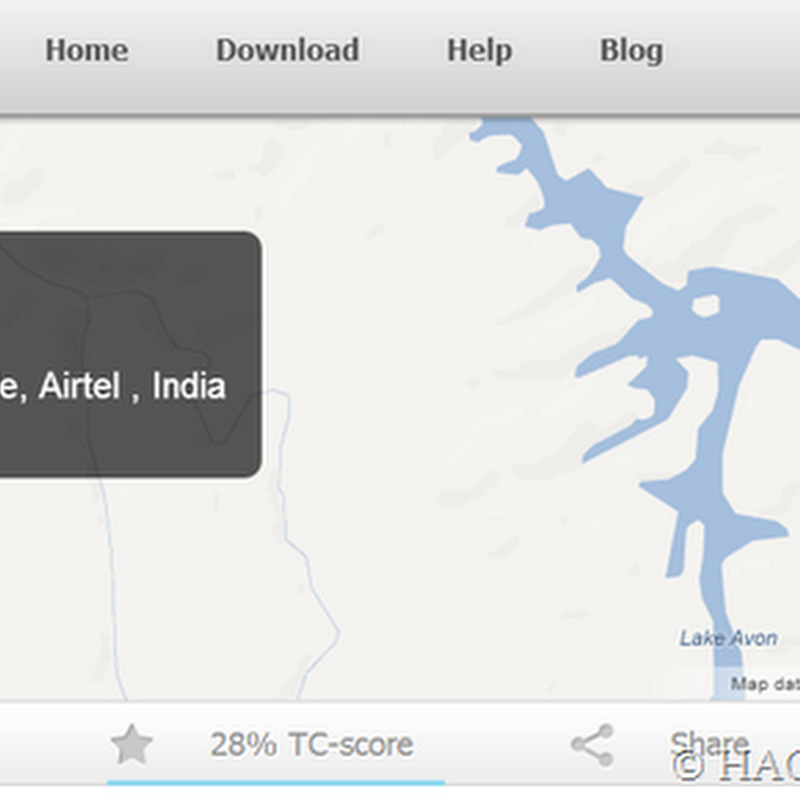
.jpg)



0 comments:
Post a Comment