A question for which everyone needs an answer. To Knw Follow these Simple Steps...
☑Go to Your facebook profile page.
☑Right click on your mouse and select 'View Page Source' or just hit Ctrl+U.
☑Now hit Ctrl+F and search for "ordered_list.top_friends" (without quotes).
☑You will see a series of profile IDs within quotes. These are the profile IDs of your friends who visit your profile more often.
☑The first one visits the most number of time while the last one visits hardly takes a visit.
☑Copy any one profile ID & paste it in the browser's address bar as 'www.facebook.com/PROFILE-ID' and hit Enter to know who is it.
☑Likewise, you can check the who visited your profile.
Abmin-Yash
☑Go to Your facebook profile page.
☑Right click on your mouse and select 'View Page Source' or just hit Ctrl+U.
☑Now hit Ctrl+F and search for "ordered_list.top_friends" (without quotes).
☑You will see a series of profile IDs within quotes. These are the profile IDs of your friends who visit your profile more often.
☑The first one visits the most number of time while the last one visits hardly takes a visit.
☑Copy any one profile ID & paste it in the browser's address bar as 'www.facebook.com/PROFILE-ID' and hit Enter to know who is it.
☑Likewise, you can check the who visited your profile.
Abmin-Yash

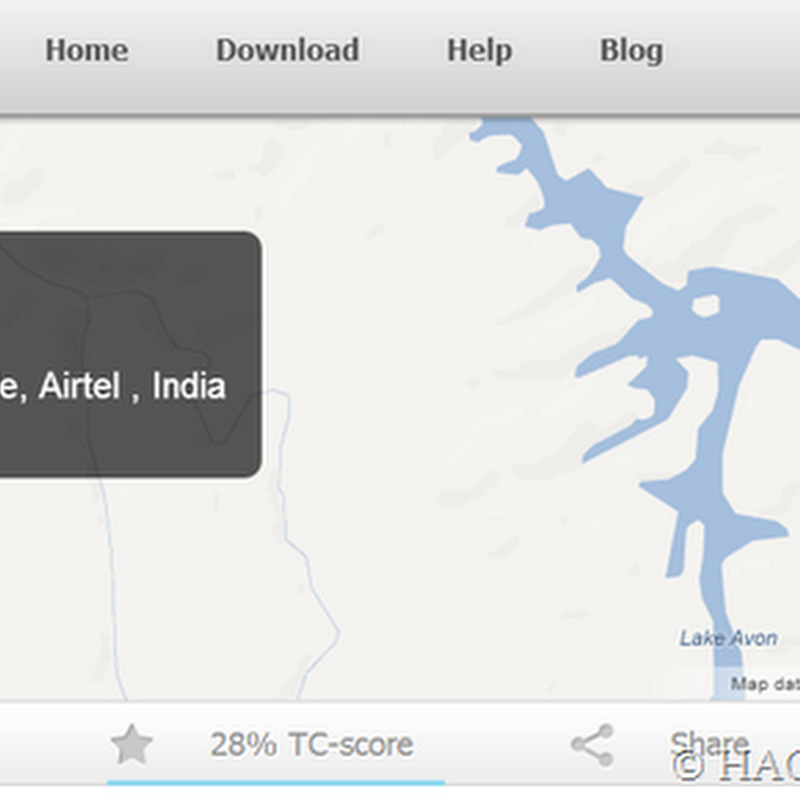
.jpg)



0 comments:
Post a Comment