If you had direct shell access to a Web server, you could create a symbolic link in Unix. But when using Bluehost, you will have to use the PHP symlink script instead. Use symbolic links when long path names need to be repeatedly entered. If you have a script five-folders deep into your site, for example, you can change that to a single word to evoke that link. Symbolic links act very similarly to shortcuts, but they also allow nested folders as well..
Instructions
- 1Log in to your Bluehost account.
- 2Click "File Manager," then select "Home Directory." Click "Go."
- 3Click "New File."
- 4Type the following:<?php symlink('/very/long/path/here, '/sym); ?>
- 5Replacing "/very/long/path/here" with the path to your longer link and "sym" with the sym link you want to create. Click "Save." Call the file "symbolic.php" and press "Save." Open this file in your Web browser to start the symbolic link.
- 1

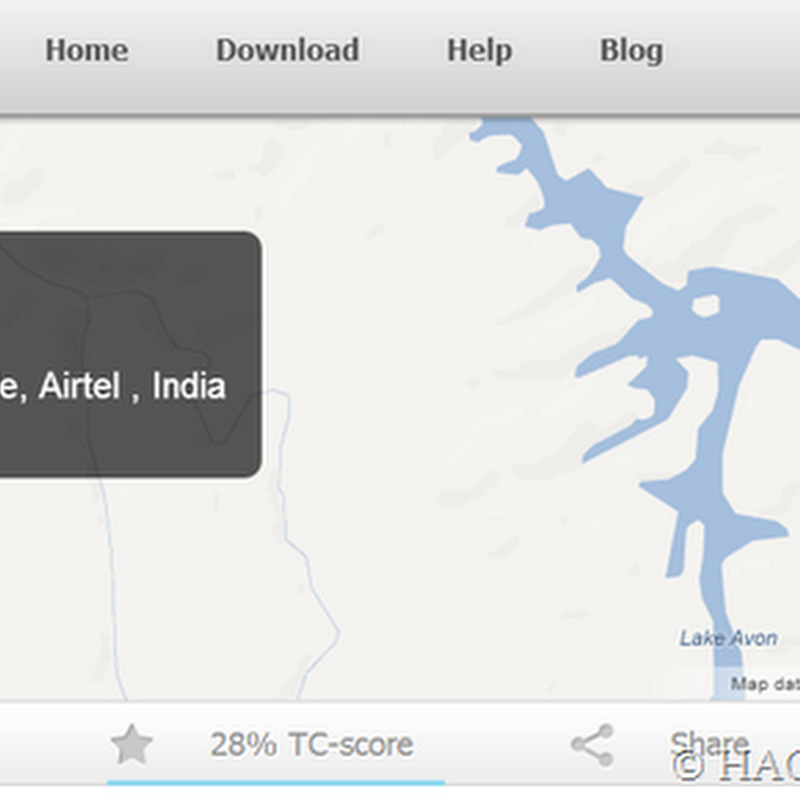
.jpg)



0 comments:
Post a Comment