Follow the Steps Below:
1. Mozilla Firefox: Click on Options-->Privacy Tab --> [✔] Tell Websites I Do not want to Be tracked
2. Google Chrome: Click On the Wrench menu(changed in updated GC versions) --> Settings --> [scroll down] Show Advanced Settings --> Privacy [Content Settings] --> Location [✦ Do not allow any site to track my physical location]
3. Internet Explorer: Get a Life and Change your Browser
1. Mozilla Firefox: Click on Options-->Privacy Tab --> [✔] Tell Websites I Do not want to Be tracked
2. Google Chrome: Click On the Wrench menu(changed in updated GC versions) --> Settings --> [scroll down] Show Advanced Settings --> Privacy [Content Settings] --> Location [✦ Do not allow any site to track my physical location]
3. Internet Explorer: Get a Life and Change your Browser

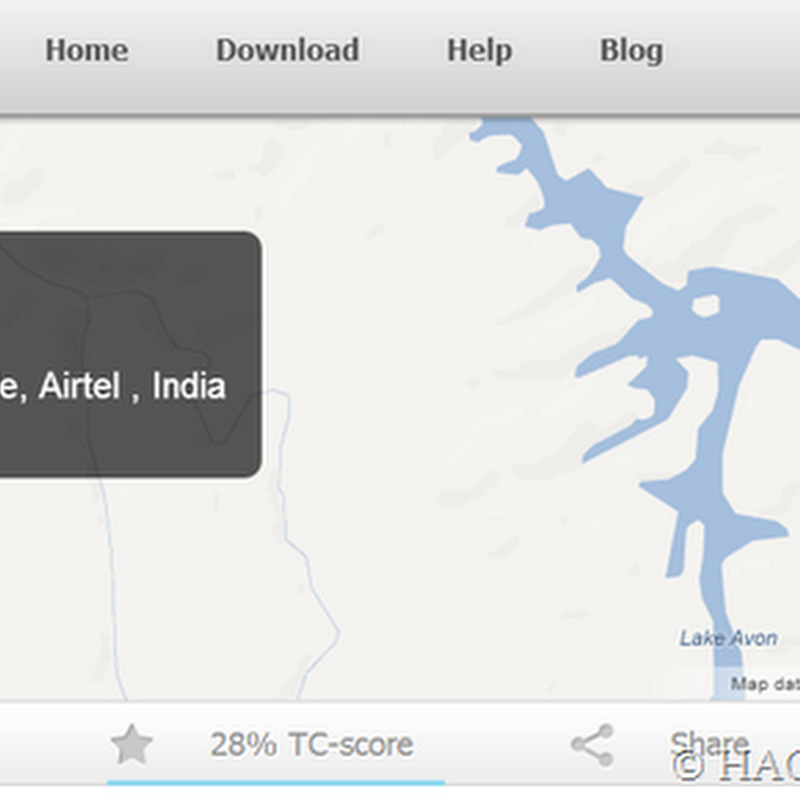
.jpg)



0 comments:
Post a Comment