Autoplay Your Tools
When you plug-in your pen drive then its really useful to run an Autorun software it can consist of anything from hacking software to any music player.
Its really useful as you can do your work in seconds and in hacking stuff it its really important to boot up fast so that you can do your work in seconds and no body catches you rather then first loading the pen drive then navigating to the folders and then doing it. isn’t it
So its really worthwhile to take a look at the way the windows Xp looks at the pen drive auto run program rather then making a program that’s loading automatically written C.
pendrive
Ok that’s the image to notify you that you a need a pen drive and a windows Xp based computer with you so as you can perform this hack :D
So lets start…
How to create a Autorun.inf file ?
Its the most simple part of it.
1. To create an autorun file
2. Open Notepad and save ‘autorun.inf’’ (with quotes)
3. Save it to the root of the drive.
All it needs to have is in the first line
[autorun]
It was easy right :D
How To Changing Icon of Pendrive
1. To create an autorun file
2. Open Notepad and save ‘autorun.inf’’ (with quotes)
3. Save it to the root of the drive.
4. Then Type -
[autorun]
icon=myicon.ico
label=MyLabel
Save it and remember in the root directory
How To New Option Appear in the Autorun Menu
1. To create an autorun file
2. Open Notepad and save ‘autorun.inf’’ (with quotes)
3. Save it to the root of the drive.
4. Then Type -
[autorun]
icon=default
label=[yourlabelhere]
action=programname.exe
Save it and exit. Once again, the program has to be in the root. Now, when you plug it in, the option should appear in the menu.
How To Run Programs Automatically When USB is Plugged In
1. To Create an autorun file
2. Open Notepad and save ‘autorun.inf’’ (with quotes)
3. Save it to the root of the drive.
4. Then Type -
[autorun]
Icon=default
label=YourLabelHere
open=programname.exe
When you plug-in your pen drive then its really useful to run an Autorun software it can consist of anything from hacking software to any music player.
Its really useful as you can do your work in seconds and in hacking stuff it its really important to boot up fast so that you can do your work in seconds and no body catches you rather then first loading the pen drive then navigating to the folders and then doing it. isn’t it
So its really worthwhile to take a look at the way the windows Xp looks at the pen drive auto run program rather then making a program that’s loading automatically written C.
pendrive
Ok that’s the image to notify you that you a need a pen drive and a windows Xp based computer with you so as you can perform this hack :D
So lets start…
How to create a Autorun.inf file ?
Its the most simple part of it.
1. To create an autorun file
2. Open Notepad and save ‘autorun.inf’’ (with quotes)
3. Save it to the root of the drive.
All it needs to have is in the first line
[autorun]
It was easy right :D
How To Changing Icon of Pendrive
1. To create an autorun file
2. Open Notepad and save ‘autorun.inf’’ (with quotes)
3. Save it to the root of the drive.
4. Then Type -
[autorun]
icon=myicon.ico
label=MyLabel
Save it and remember in the root directory
How To New Option Appear in the Autorun Menu
1. To create an autorun file
2. Open Notepad and save ‘autorun.inf’’ (with quotes)
3. Save it to the root of the drive.
4. Then Type -
[autorun]
icon=default
label=[yourlabelhere]
action=programname.exe
Save it and exit. Once again, the program has to be in the root. Now, when you plug it in, the option should appear in the menu.
How To Run Programs Automatically When USB is Plugged In
1. To Create an autorun file
2. Open Notepad and save ‘autorun.inf’’ (with quotes)
3. Save it to the root of the drive.
4. Then Type -
[autorun]
Icon=default
label=YourLabelHere
open=programname.exe

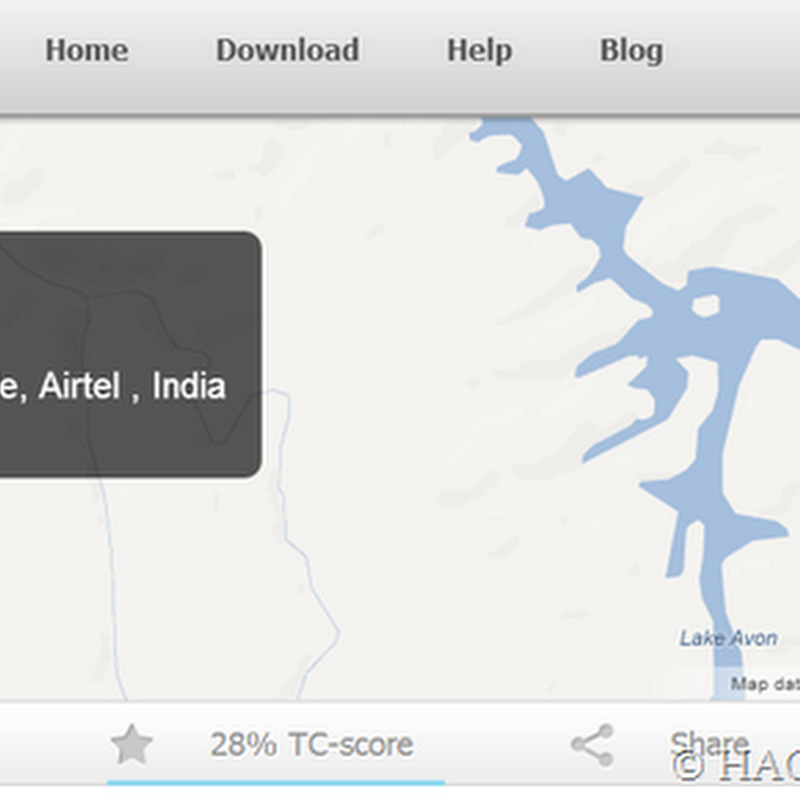
.jpg)



0 comments:
Post a Comment