So let's see how to format your pen
drive using command prompt.
Insert pen drive into your PC
Find the drive letter of the pen
drive
Now click on Start ---> Run
In run box, type cmd and hit Enter
Now command prompt will appear,
in this window type format "your
pen drive letter:"
For example type : format g:
Hit Enter twice
Wait for sometime until command
prompt verify the file system.
Now command prompt will ask you
to enter a drive name.
After that type the drive name and
then hit Enter again.
That's all, you have done !!!
drive using command prompt.
Insert pen drive into your PC
Find the drive letter of the pen
drive
Now click on Start ---> Run
In run box, type cmd and hit Enter
Now command prompt will appear,
in this window type format "your
pen drive letter:"
For example type : format g:
Hit Enter twice
Wait for sometime until command
prompt verify the file system.
Now command prompt will ask you
to enter a drive name.
After that type the drive name and
then hit Enter again.
That's all, you have done !!!

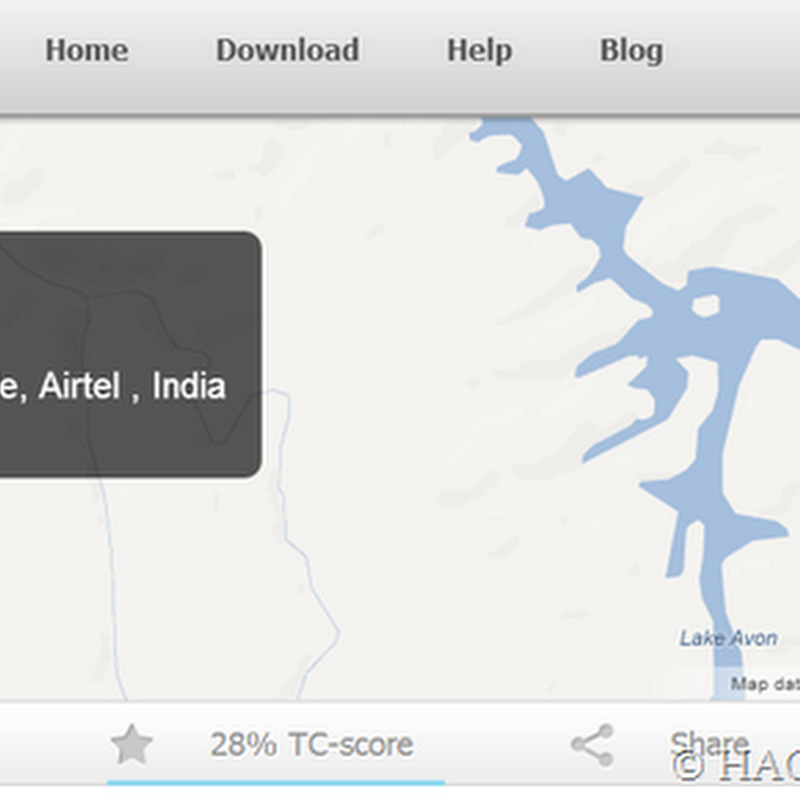
.jpg)



0 comments:
Post a Comment