A step by step guide
All of the Facebook users are
recommended to follow these steps
and ensure their Facebook account
is safe from hackers.
1. Enable HTTPS
Using HTTPS instead of simple HTTP
means that you are securing your
communication between the server
and your computer. No one will be
able to hack between your
computer and the server. Without it
you’re exposed to sniffing attacks on
the network; for example, if you’re
using a public Wi-Fi to access
Facebook via plain HTTP, someone
using the Firesheep add-on for
Firefox can easily retrieve your data.
HTTPS makes it a lot harder to do
that.
Make Your Facebook Account Hard
To Hack: A step by step guide
All of the Facebook users are
recommended to follow these steps
and ensure their Facebook account
is safe from hackers.
1. Enable HTTPS
Using HTTPS instead of simple HTTP
means that you are securing your
communication between the server
and your computer. No one will be
able to hack between your
computer and the server. Without it
you’re exposed to sniffing attacks on
the network; for example, if you’re
using a public Wi-Fi to access
Facebook via plain HTTP, someone
using the Firesheep add-on for
Firefox can easily retrieve your data.
HTTPS makes it a lot harder to do
that.
facebook-https-firesheep-hacki
password-phishing
To Enable the secure login go to
Account Settings > Security >
Secure Browsing
2. Enable login notifications
Enabling login notifications in
Facebook will notify you when
someone logs in from a new or
suspicious location or computer.
This is important if you always use
your Facebook from the same
computer and same Internet
connection, Facebook will know
your location and will trust the
computer you’re working on. If you
or someone else logs in from
another location, you’ll get a
notification from Facebook about
the suspicious account activity.
To enable login notification, go to
Account Settings > Security > Login
Notifications
You should also check Facebook
Login history regularly and see if
any suspicious person has logged
into your Facebook account.
Facebook history will tell you the
recent IP addresses and devices
used to login to your Facebook
account.
3. Use Facebook two-step
authentication (Login Approvals)
Two-step authentication OR Login
Approvals lets you login to your
Facebook account by using your
password plus a security
authentication code sent to your
mobile device. By enabling this
service, you will no longer be able
to login to Facebook by only using
your password. You will always be
required to use the password and
security code sent to your mobile
device. If somebody acquires your
password, he will still need the
authentication code to login.
To Enable the two-step
authentication go to Account
Settings > Security > Login Approval
4. Use Facebook one-time password
service on public computers
Facebook new one-time password is
an amazing service that can prevent
you from hacking threats when you
are using an unreliable computer.
This One-time password is a
temporary password which can only
be used once and expires within 20
minutes of creation. This service is
very useful when you quickly want
to check your Facebook account for
updates or new messages at a new
place.
Just type in sms “otp” and send it to
32665 from your cell phone. To
enable this service, you’ll need to
activate a phone number so that
Facebook can send messages to your
mobile. To register and activate a
phone number you can go to
Account Settings > Mobile (from the
menu at left).
5. Check Your Facebook Applications
Frequently
All of the Facebook users are
recommended to follow these steps
and ensure their Facebook account
is safe from hackers.
1. Enable HTTPS
Using HTTPS instead of simple HTTP
means that you are securing your
communication between the server
and your computer. No one will be
able to hack between your
computer and the server. Without it
you’re exposed to sniffing attacks on
the network; for example, if you’re
using a public Wi-Fi to access
Facebook via plain HTTP, someone
using the Firesheep add-on for
Firefox can easily retrieve your data.
HTTPS makes it a lot harder to do
that.
Make Your Facebook Account Hard
To Hack: A step by step guide
All of the Facebook users are
recommended to follow these steps
and ensure their Facebook account
is safe from hackers.
1. Enable HTTPS
Using HTTPS instead of simple HTTP
means that you are securing your
communication between the server
and your computer. No one will be
able to hack between your
computer and the server. Without it
you’re exposed to sniffing attacks on
the network; for example, if you’re
using a public Wi-Fi to access
Facebook via plain HTTP, someone
using the Firesheep add-on for
Firefox can easily retrieve your data.
HTTPS makes it a lot harder to do
that.
facebook-https-firesheep-hacki
password-phishing
To Enable the secure login go to
Account Settings > Security >
Secure Browsing
2. Enable login notifications
Enabling login notifications in
Facebook will notify you when
someone logs in from a new or
suspicious location or computer.
This is important if you always use
your Facebook from the same
computer and same Internet
connection, Facebook will know
your location and will trust the
computer you’re working on. If you
or someone else logs in from
another location, you’ll get a
notification from Facebook about
the suspicious account activity.
To enable login notification, go to
Account Settings > Security > Login
Notifications
You should also check Facebook
Login history regularly and see if
any suspicious person has logged
into your Facebook account.
Facebook history will tell you the
recent IP addresses and devices
used to login to your Facebook
account.
3. Use Facebook two-step
authentication (Login Approvals)
Two-step authentication OR Login
Approvals lets you login to your
Facebook account by using your
password plus a security
authentication code sent to your
mobile device. By enabling this
service, you will no longer be able
to login to Facebook by only using
your password. You will always be
required to use the password and
security code sent to your mobile
device. If somebody acquires your
password, he will still need the
authentication code to login.
To Enable the two-step
authentication go to Account
Settings > Security > Login Approval
4. Use Facebook one-time password
service on public computers
Facebook new one-time password is
an amazing service that can prevent
you from hacking threats when you
are using an unreliable computer.
This One-time password is a
temporary password which can only
be used once and expires within 20
minutes of creation. This service is
very useful when you quickly want
to check your Facebook account for
updates or new messages at a new
place.
Just type in sms “otp” and send it to
32665 from your cell phone. To
enable this service, you’ll need to
activate a phone number so that
Facebook can send messages to your
mobile. To register and activate a
phone number you can go to
Account Settings > Mobile (from the
menu at left).
5. Check Your Facebook Applications
Frequently

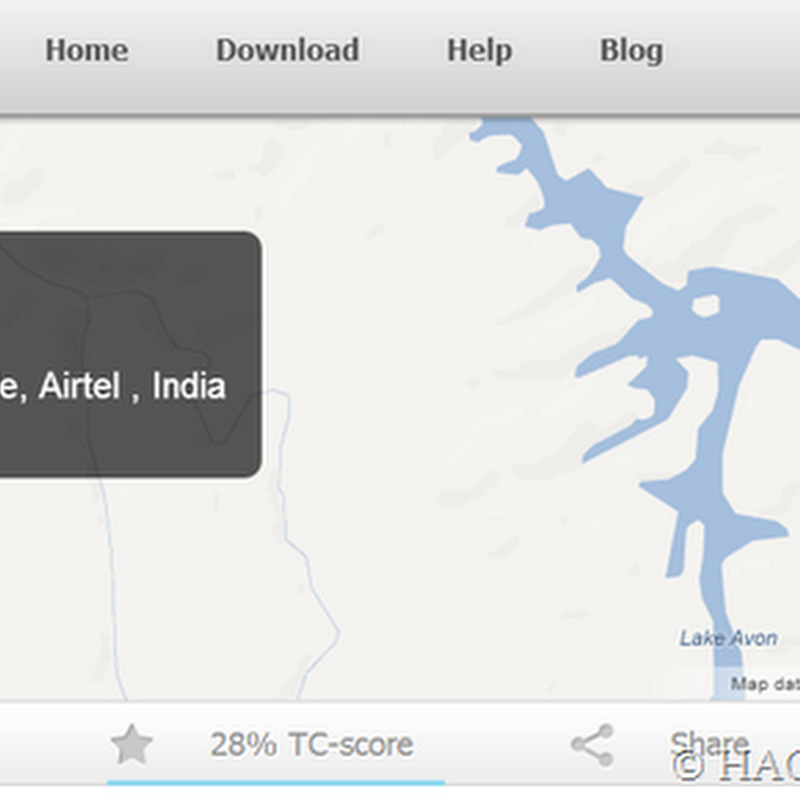
.jpg)



0 comments:
Post a Comment