in this tuttorial i will take whats app as sample app
i- for this we are using Official Android Emulator
Google’s Android software development kit provides a free Android emulator, although it’s targeted at developers. You can run the latest version of Android with this method, so it’s a great way to try out Android 4.0, Ice Cream Sandwich, if you have a device that’s stuck on an older version.
ii- First, you’ll have to download and install the SDK manager from Google. After installing it, launch it and check off the files for the latest version of Android. Click the Install button and the SDK manager will automatically download and install the required software.
iii- Click the Tools menu once the download has finished, select Manage AVDs and click the New button to create a new virtual device. Select your installed version of Android as the target, name your Android virtual device, then click Create AVD.
iv- You’ll see your new virtual device in the virtual device manager window. Select it, click the Start button and click Launch to launch the Android emulator. Don’t worry if it takes a while to start — it took over a minute to start for me
Google’s Android emulator definitely doesn’t perform as well as BlueStacks or YouWave. It also doesn’t have the Android Market or any other app store integrated, but you can download app files inside it and install them. Android’s openness allows developers to create applications like these, which is awesome thats y i prefer it
v- Test any app u wanted to !!!
Download link for kit http://developer.android.com/sdk/index.html
i- for this we are using Official Android Emulator
Google’s Android software development kit provides a free Android emulator, although it’s targeted at developers. You can run the latest version of Android with this method, so it’s a great way to try out Android 4.0, Ice Cream Sandwich, if you have a device that’s stuck on an older version.
ii- First, you’ll have to download and install the SDK manager from Google. After installing it, launch it and check off the files for the latest version of Android. Click the Install button and the SDK manager will automatically download and install the required software.
iii- Click the Tools menu once the download has finished, select Manage AVDs and click the New button to create a new virtual device. Select your installed version of Android as the target, name your Android virtual device, then click Create AVD.
iv- You’ll see your new virtual device in the virtual device manager window. Select it, click the Start button and click Launch to launch the Android emulator. Don’t worry if it takes a while to start — it took over a minute to start for me
Google’s Android emulator definitely doesn’t perform as well as BlueStacks or YouWave. It also doesn’t have the Android Market or any other app store integrated, but you can download app files inside it and install them. Android’s openness allows developers to create applications like these, which is awesome thats y i prefer it
v- Test any app u wanted to !!!
Download link for kit http://developer.android.com/sdk/index.html

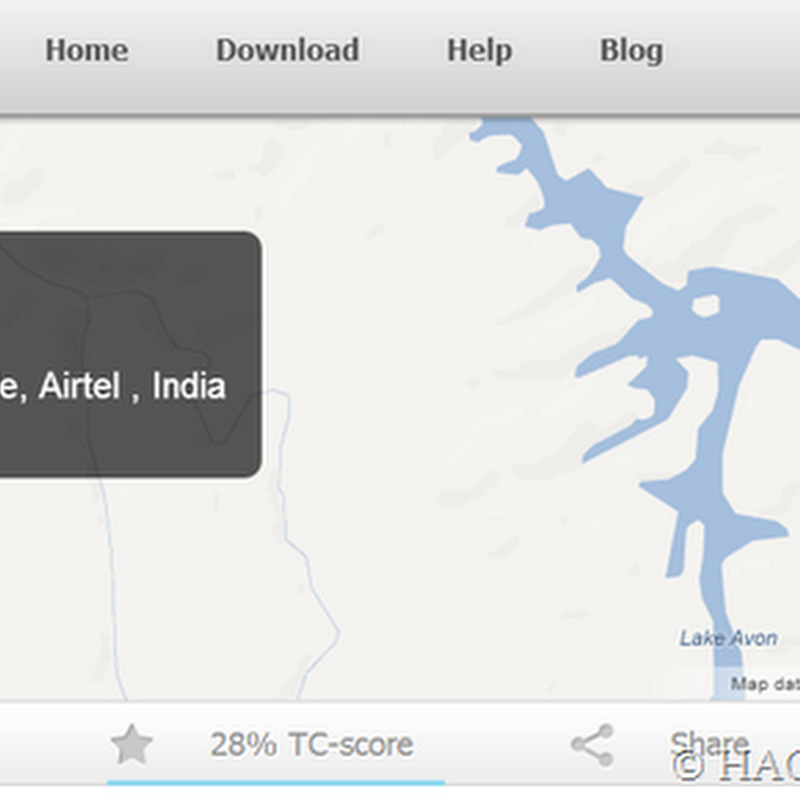
.jpg)



0 comments:
Post a Comment