Wanted to type special characters such as ® © ¼ ½ ™ ? a À ¿ ?
You don't need to memorize any codes because Windows have already built-in a simple tool for this.
1) Start > Run.
2) Type 'charmap' and press Enter.
3) The character map will be shown. Double click any character that you want to select it,
then click 'Copy' to copy and paste it to anywhere you want
You don't need to memorize any codes because Windows have already built-in a simple tool for this.
1) Start > Run.
2) Type 'charmap' and press Enter.
3) The character map will be shown. Double click any character that you want to select it,
then click 'Copy' to copy and paste it to anywhere you want

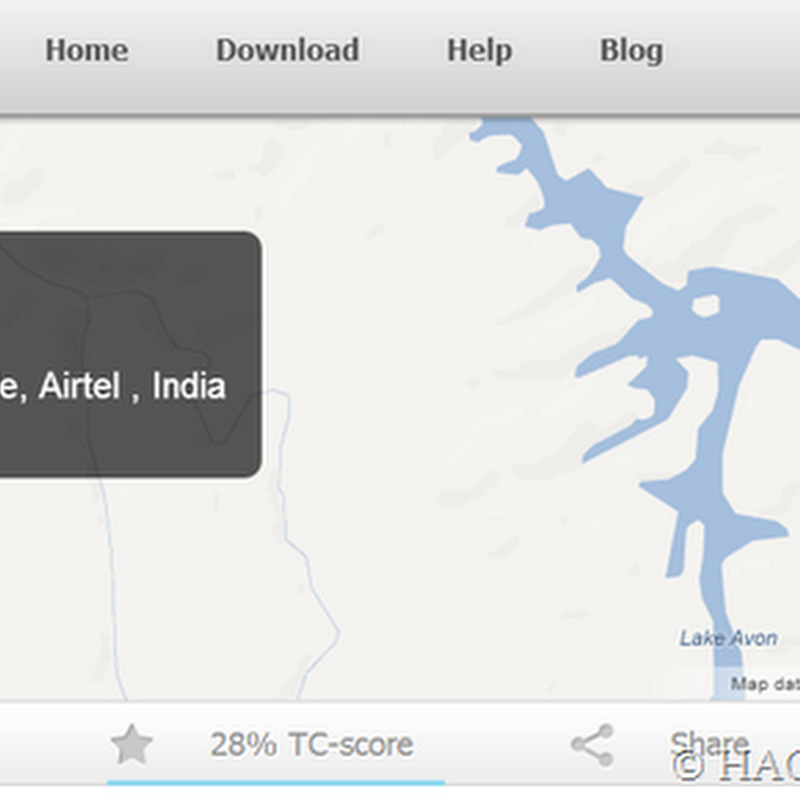
.jpg)



0 comments:
Post a Comment