Isn't it cool to have great wallpaper for your desktop but it might be more fun to have amazing background images for your drives. Drives Background Image is Windows freeware application that allows you to set a wallpaper for each disk drive on your computer. This program is very easy to use you only need to select wallpaper for your background, it also provide option to change icons of your drives, changing text color and it provide instant preview of your selected settings. But keep in mind that Windows 7 & Windows 8 users need administrator privileges while running this program, as the application attempts to modify the configuration of the local hard drives. Its pretty nice program for window customization and every one should try this tool. Follow below steps to download and learn to use this program.
Here are some key features of "Drives Background Image":
- Auto detect Available Drives
- Set Background To Multiple Drives
- Remove Background From Multiple Drives
- Set Icons To Multiple Drives
- Remove Icon From Multiple Drives
- Auto Recover Default Icons
- Change Drives Text Colors
- Update Drives Text Color Without Losing Background
- Drive Preview In Real Time
- Double Click On Drive Opens Drive
- Transparent Effect
- Icon Sent To Tray So No Taskbar Space Used
- Icon Preview
- Easy Clean GUIAdded More User Freindly Graphical User Interface
- Added Drives Preview In Real Time
- Added Transparent Effect
- Added Drives Text Color Option
- Added Drives Text Color Update Option
- Added System Tray Icon
- Added System Tray Menu
- Added Double Click On Drive Opens Drive
DOWNLOAD HERE
DOWNLOAD HERE

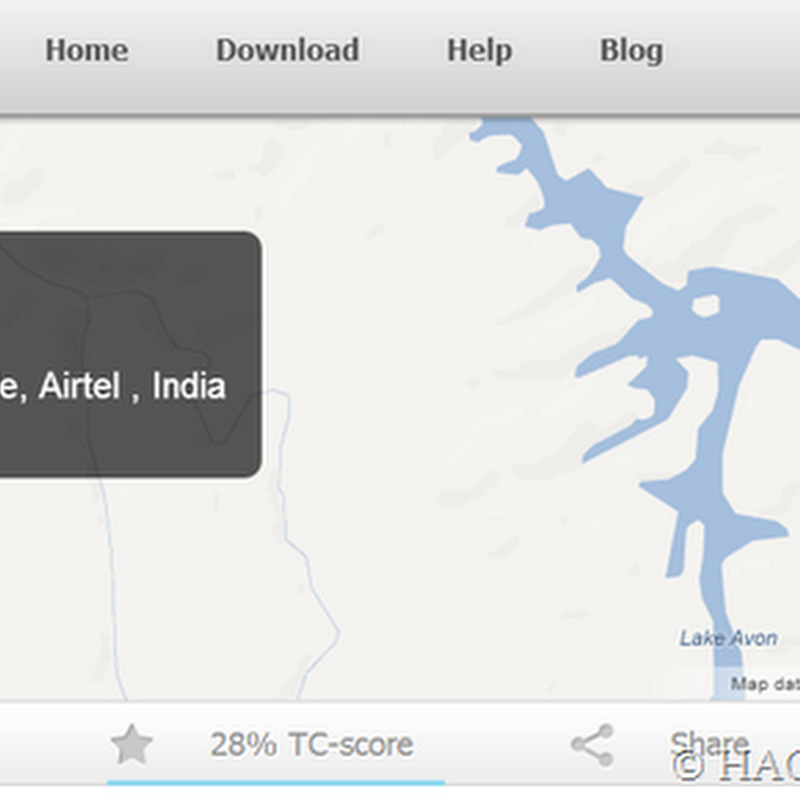
.jpg)



0 comments:
Post a Comment