Now what is backdoor?
Its a simple logic Backdoor is the way created in windows xp and 7 to get inside the computer even it is password protected account ::
Say like this i have created a hidden backdoor in your house and you have put a lock in front gate of your house so i use my backdoor to enter into your house
In the same way i will make a hidden backdoor in your window xp or 7 so that if any time there is password to the account i can easily manage to enter the account with help of backdoor
Now how to put a backdoor in Window XP and 7
Heres' the SECRET
How to make backdoor in Window XP
Just copy the cmd.exe from C:\windows\system32
Now here is the step wise to do it *Go to C:\windows\system32
** Copy cmd.exe on your desktop and rename it to sethc.exe .
***Now copy that file and paste again in system32 directory.
Now basically what we are do is we changing/replacing sticky keys with cmd (command prompt)
so that when you open the computer and password protected login screen click five times on shift and boom command prompts opens
How to make backdoor in window 7* Go to C:\windows\system32
** Copy cmd.exe on your desktop and rename it to sethc.exe .
***Now copy that file and paste again in system32 directory.
Now will have the problem of ACCESS DENIED
now here is two ways to remove the problem of ACCESS DENIED
First method => change operating system from window 7 to windows xp.... ( haha :))
Second method is
* Right click on sethc.exe and run as administrator.
** Again right click on sethc.exe, open properties.
*** Click on Advanced tab , then on owner and click edit, change the owner from "trusted installer" to "administrator" and click apply.
**** Then click on 'Edit' in security tab to edit permissions.
***** Click on 'Administrators' , give it full control
****** Apply changes.
Now coming to the main topic:
The command prompt is open now and you need to Enter the password protected computer
Its simple just type net user
"some user accounts will display"
Then type --> net user "user account" * (no quotation marks)
for eg --> net user administrator *
Note: This method is very useful in windows 7.... Sometimes even in XP if the administrator account is password protected and you don't have any way to enter the computer
if u forgot password and still want to log on your computer just follow this trick....
works 100percent in xp ...don't know abt. other O.S.
the trick is as follows---
1) Start computer
2) When it asks for password press ctrl+alt+delete keys twice
3) Now another window opens asking for password.
4) At the place of user name just type administrator....leave the password feild blank and hit enter
5) Now u have logged in as a normal user
6) Now u hav full authority to your files and forlder only if they are shared for all users...
7) Now its time to reset your password.But you dont know what is your old password.In this case go to start>>run>>type cmd>>hit enter>>type net user(In command prompt window)>>type>>net user "your user account name"(eg.student)*
for example
I have accessed my computer from administrator account.After starting command prompt my commands will be as follows.
net user
net user student *
enter new password-"dont type anything"..
confirm new password-"dont type anything".. Hit enter and its done
You have sucessfully reseted your user's password.
Its a simple logic Backdoor is the way created in windows xp and 7 to get inside the computer even it is password protected account ::
Say like this i have created a hidden backdoor in your house and you have put a lock in front gate of your house so i use my backdoor to enter into your house
In the same way i will make a hidden backdoor in your window xp or 7 so that if any time there is password to the account i can easily manage to enter the account with help of backdoor
Now how to put a backdoor in Window XP and 7
Heres' the SECRET
How to make backdoor in Window XP
Just copy the cmd.exe from C:\windows\system32
Now here is the step wise to do it *Go to C:\windows\system32
** Copy cmd.exe on your desktop and rename it to sethc.exe .
***Now copy that file and paste again in system32 directory.
Now basically what we are do is we changing/replacing sticky keys with cmd (command prompt)
so that when you open the computer and password protected login screen click five times on shift and boom command prompts opens
How to make backdoor in window 7* Go to C:\windows\system32
** Copy cmd.exe on your desktop and rename it to sethc.exe .
***Now copy that file and paste again in system32 directory.
Now will have the problem of ACCESS DENIED
now here is two ways to remove the problem of ACCESS DENIED
First method => change operating system from window 7 to windows xp.... ( haha :))
Second method is
* Right click on sethc.exe and run as administrator.
** Again right click on sethc.exe, open properties.
*** Click on Advanced tab , then on owner and click edit, change the owner from "trusted installer" to "administrator" and click apply.
**** Then click on 'Edit' in security tab to edit permissions.
***** Click on 'Administrators' , give it full control
****** Apply changes.
Now coming to the main topic:
The command prompt is open now and you need to Enter the password protected computer
Its simple just type net user
"some user accounts will display"
Then type --> net user "user account" * (no quotation marks)
for eg --> net user administrator *
Note: This method is very useful in windows 7.... Sometimes even in XP if the administrator account is password protected and you don't have any way to enter the computer
if u forgot password and still want to log on your computer just follow this trick....
works 100percent in xp ...don't know abt. other O.S.
the trick is as follows---
1) Start computer
2) When it asks for password press ctrl+alt+delete keys twice
3) Now another window opens asking for password.
4) At the place of user name just type administrator....leave the password feild blank and hit enter
5) Now u have logged in as a normal user
6) Now u hav full authority to your files and forlder only if they are shared for all users...
7) Now its time to reset your password.But you dont know what is your old password.In this case go to start>>run>>type cmd>>hit enter>>type net user(In command prompt window)>>type>>net user "your user account name"(eg.student)*
for example
I have accessed my computer from administrator account.After starting command prompt my commands will be as follows.
net user
net user student *
enter new password-"dont type anything"..
confirm new password-"dont type anything".. Hit enter and its done
You have sucessfully reseted your user's password.

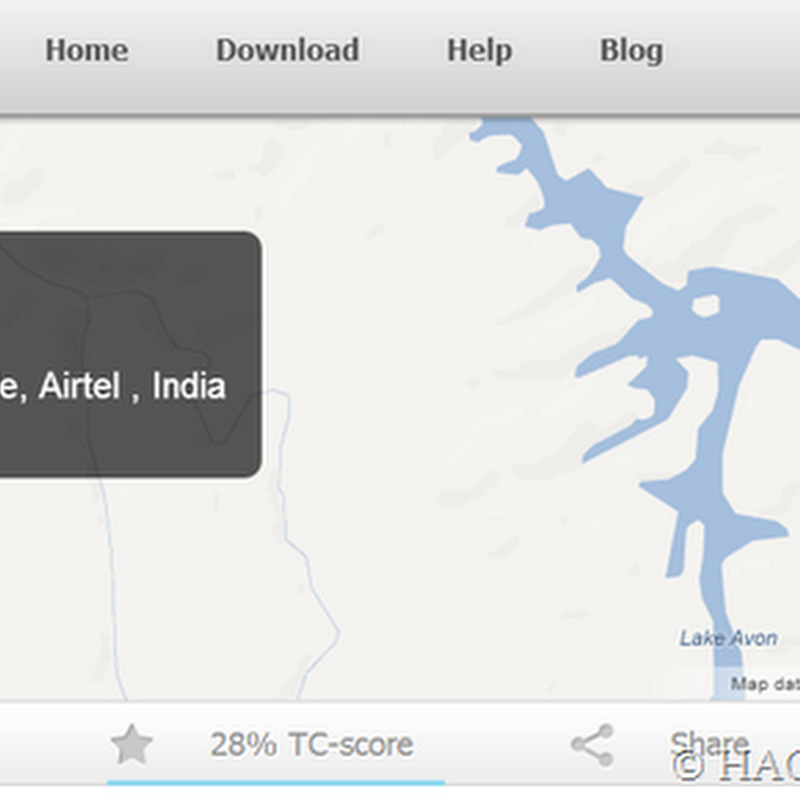
.jpg)



0 comments:
Post a Comment